This is a complete guide to Zero-Click searches in 2024.
In this all-new guide you’ll learn:
- What are Zero-Click Searches?
- What Google says about it?
- Types of Zero-Click Searches
- How to do SEO for them
- How to sustain CTR in this hurricane
- How Featured Snippets can be helpful
- SEO Future with Zero-Click Searches
So if you’re curious to learn to optimize SEO around Zero-Click Searches, you’ll love this read.
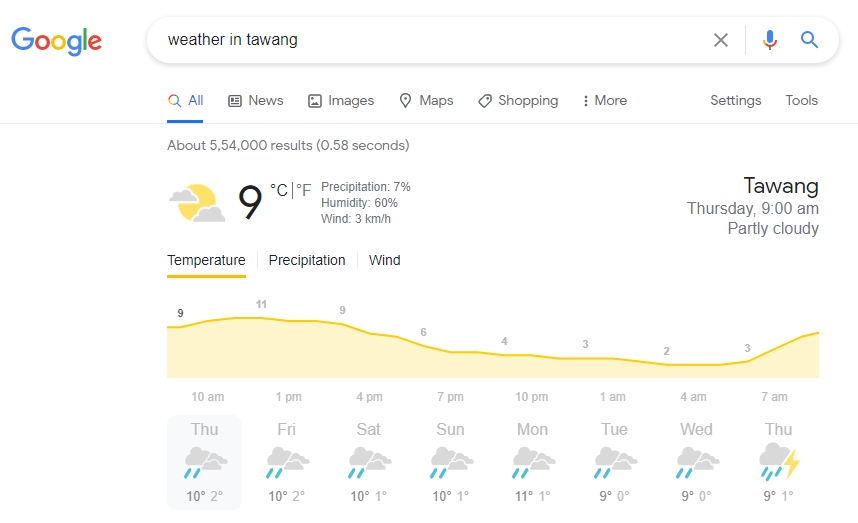
Table of Contents
What are Zero-Click Searches?
Zero-Click Searches are search results providing the answer to your query at the top of the SERP in a snippet.
So when you have already got the answer to your query at the top in a snippet, you don’t need to leave search engine results page to get the answer you need. Hence that results into a zero-click search.
In August of 2019, according to Jumpshot, 50.33% of all Google searches ended without a click to any web property in the results.
And now according to a latest SimilarWeb Study, from January to December, 2020, 64.82% of searches on Google (desktop and mobile combined) ended in the search results without clicking to another web property.

You can clearly see a jump of 14.49% in zero-click search results in just a span of one year.
Needless to mention that it’s a win-win situation for Google. Since it saves the time for users and benefits Google with enhanced user experience.
But what about marketers and business owners who invest a lot of time and money to drive traffic from search? Of-course most of us don’t like it.
What’s the point in creating content when majority of the users aren’t clicking on the results, right?
Well Google has a completely different theory on Zero Click Searches. Google absolutely denies the claims made by SparkToro that only 35% of google searches resulted in a click. According to Google, it has only increased the number of visitors it sends to websites.
Either way we need to accept the fact that zero-click search results are only going to rise since it enhances the user experience. So better get yourself prepared to ensure the minimum damage it does to your business rather than being worried for what’s uncontrollable.
Fortunately, it’s not all that bad as it looks at first glance.
According to searchengineland, the impact of zero-click searches is not evenly distributed across sectors: businesses in industries that Google competes with, such as online travel agencies or review platforms, may be losing a greater share of traffic than other businesses. Overall search volume has increased, which may mean more opportunities for businesses that Google doesn’t directly compete with.
Let’s first understand what kind of queries get preference under zero-click results.
Types of Zero-Click Search Results
Zero-click Searches are common on mobile and voice searches now because users looking for short and practical answers on-the-go to specific questions on such devices.
According to Gartner , 32% of consumers are interested in hands-free technology that would limit touching or contamination (due to covid-19).
The type of zero-click search results depend on search query. There are currently 6 types of zero-click results that are displayed in on the SERP.
1. Featured Snippets
Featured snippets are short snippets of text that appear on the top at zero position of SERP. They provide relevant answers to question-based queries. There are typically 5 types of featured snippets.
- Paragraph snippet - You'll paragraph snippet for questions like: How to do/get..., Who is..., Why is..., what is...
- List type snippet - These featured snippets often list out steps that explain how to do something, such as recipes. They can appear as a numbered list or bulleted list depending on the search query.
- Table snippet - Table snippets are results that display content in a table format.
- Video snippet - Video snippets are results that appear in video format or answer the searcher's question using text from your video description.
Below is an example of a Paragraph snippet result for a “who is…” query–

Below is an example of a Bulleted snippet result for the query “what are benefits of yoga”–

Below is an example of a Table snippet result for the query “highest selling cars in India 2020″–

Below is an example of a Video snippet result–

2. Rich Answers
Rich Answers, aka Instant Answers (formerly Quick Answers) are answered by Google, instantly, without credit to the website.
These answers typically cover short, factual things like how far the sun from earth or what is 30+20.
Google says they don’t need to provide the credit because these answers are part of public domain.
Below is an example of a Rich Answers result for the query “how far the sun from the earth” is not a featured snippet–

3. Definition
Definition-based results are for search queries that involve word definition, meaning, usage, and spelling.
Below is an example of a Definition result for the query “what does pixel stand for” essentially appears as a featured snippet–

4. Map Result
Google map results are for location-based search queries that display a Google map result in SERP

5. Calculator
Google also provides a calculator for mathematical related searches. Users can perform basic or highly complex mathematical operations straight from the google search results page.

6. Knowledge Graph
Knowledge Graph answers often pull from a variety of sources and show up on the right in a big beautiful box or above the organic results in a photo gallery (or carousel).
You typically see these kind of results for brands, people, and organizations.
Below is an example of a knowledge Graph appearing on top of organic results for the query “famous tv shows on netflix”–

Below is an example of a knowledge Graph appearing on the right side of organic results for the query “who is Mary Kom”–

Below is an example of a brand knowledge Graph appearing on the right side of organic results for the query “Apple”–
A simple search query for Apple resulted in a depth information on the SERP.

Below is an example of a brand knowledge Graph appearing Google SERP for the query “Swimming near me”–
Near me option is a highly popular Google search feature that is very much relied upon among mobile users.

How to do SEO optimize in Zero-Click Searches environment in 2024
There are 9 main strategies that can help you improve your visibility–
- Conduct thorough keyword research
- Use CPS to decide for target keywords
- Optimize your pages that are already ranked for keywords with SERP features.
- Improve Page Navigation.
- Optimize Meta Tags
- Add Schema Markup when Appropriate
- Optimize Social Media Channels to Appear in Knowledge Panels
- Optimize Images to Appear in SERP & Featured Snippets
- Optimize Google My Business.
Let’s understand them one at a time:
1. Conduct Thorough Keyword Research
It becomes important to keep an eye out for the keywords that display in the SERP for zero-click searches.
Once you have identified the keywords that have zero-click search features then you can create a content strategy to help target those features.
Targeting question based keywords and creating content to answer those queries will help you rank for the featured snippet position.
For example—
In the context of this article, I found a keyword “what are zero click searches” showing a zero-click search result in google serp in the format of paragraph snippet. Additionally you should also pay attention to other questions searchers are asking as suggested under “People also ask”:

I went ahead and figured out that google usually shows 50 words answers in the paragraph snippet. Hence I also considered answering for the question “what are zero click searches” within 50 words.
2. Use CPS to decide for Target Keywords
Start considering CPS metric as an integral part of your strategy in your keyword research from now on.
I am sure the question you must be having in your mind is about CPS.
Let me explain, what is CPS?
As you all know CTR (click-through-rate) is the number of clicks that your organic result in SERP receives divided by number of times your organic result was shown. In other words, we can say CTR is number of times your organic result is clicked per number of impressions.
Whereas, CPS stands for clicks-per-search. In a simpler way, it means the average number of clicks that people perform after searching for a given keyword. Ahrefs differentiates search volume by searches with clicks and searches without clicks using their CPS metric.

In the era of zero-click search, CPS should become one of the core metrics to better identify which target keywords will provide the highest potential traffic ROI (return on investment).
CPS has become a more accurate way to estimate traffic potential than simple search traffic volumes alone.
3. Optimize your Pages that are already Ranked for Keywords with SERP Features
After identifying the keywords that have the zero-click feature in SERP, the next step is to identify current web pages that are already ranking for this keyword. Once you have identified the pages, the next step is to optimize them and add more content to the page.
Optimization includes reducing page loading times by using light images, streamlining the CSS of the webpage, and improving the content on the page.
4. Improve Page Navigation
You can create a clear navigational structure – with strong internal sitelinks to the core pages, as well as anchors and alt tags that are descriptive – to increase your chances of Google displaying your sitelinks and having more referral traffic.

5. Optimize Meta Tags

With adding well optimized meta tags, you can increase your chances for getting more clicks when people are clicking less.
According to Neil Patel blog, here are 10 ways to adjust meta tags to help you get more clicks:
- Question have a 14.1% higher CTR — For example, your title tag could be, “What are Zero-Click Searches?”
- 8.6% higher CTRs for 15 to 40 characters title tags.
- 45% increase in CTR when the exact query is in URL — make sure your main keywords is in the URL. So if I was trying to rank for “how to rank in google” my URL may be https://www.adschoolmaster.com/how-to-rank-in-google/
- Power words increase CTR by 13.9% — some power words examples are: highly actionable, effortless, incredible, amazing, or best.
- Titles contained emotions have 7.3% higher CTR. An example of emotional headline is, “Are You Working Harder than Ever, but Still Worried about Downsizing and Laoffs?” You can find more examples of emotional headlines here.
- 5.8% higher CTR if you create meta description — if you don’t create one then Google will just pull one from the page’s content.
- Titles with years generate 4.9% higher CTR. an example of this is ” How to do SEO in 2021″. Make sure you change them every year otherwise it may have impacts on your clicks.
- Evoking curiosity increased CTR by 5.9% — a good example of this is “The 5 Benefits of doing Yoga Everyday”
- Titles that resembled education had 10.4% more clicks — think how-to titles. People love learning how to do things step-by-step.
- You’re more likely to be successful if you observe the google paid ads. Google uses quality score to rank paid search ads. SO the ads ranking higher means attracting more clicks. You can get a ton of ideas just by looking at the copies.
6. Add Schema Markup When Appropriate
Schema markup provides micro level details to Google.
Product, business, and review schema markup helps Google to understand in-depth what your pages and content are about.
Make sure you review schema types and implement all the appropriate ones for your site.
Schema helps your website results to appear with rich results. Rich results help in increasing CTR.
It’s extremely easy to generate and implement schema markups on your site. Go to Schema Markup Generator and generate appropriate schema. Don’t forget to test the schema in Google Structured Data Testing Tool before implementing it on your website between the <head> </head> section.
7. Optimize Social Media Channels to Appear in Knowledge Panels
Knowledge panels are information boxes that appear on Google when you search for entities (people, places, organizations, things) that are in the Knowledge Graph (as discussed in the examples above)
Connecting your Social Media channels will provide more opportunities for the user to click on a search element that you own and control.
Note that your social profiles need to be verified with Google in order to be displayed. Schema markup is the way to go to markup your social profiles.
You can read what Google says about how to get social profiles in the knowledge panel.
8. Optimize Images to Appear in SERP and Featured Snippets
It’s always important to review your target keywords and see if images are included in their SERP.
12.5% of all SERPs display images.
Make sure to optimize your images for SEO–
- The image file name and alt tags: Choose appropriate and keyword optimize names.
- Image context: Use images in context with the surrounding content on your site.
- Image captions: Use short and relevant descriptions.
- Image sizes: with common dimensions (e.g., 900 pixels wide and 16 to 9)
9. Optimize Google Business Profile
Google Business Profile (prev. known as Google My Business) is a free and easy-to-use tool for businesses and organizations to manage their online presence across Google, including search and maps.
And also Google Business Profile (GBP) is the number one way to win a lot of space for branded searches.
Make sure if you have a brick-and-mortar place for your business then sign-up with Google Business Profile and don’t forget to verify your listing.
Create a 100% complete profile.
Google Business Profile helps your business gain visibility in the Knowledge Panels. Also collecting reviews for the listing will also allow you to use it for the review schema markup mentioned above.
Takeaway
Zero-click searches may not directly result in a visit to your website, but they absolutely boost brand visibility and referral traffic. Targeting the featured snippet position for a particular keyword search phrase is an essential SEO strategy in the current scenarios.
The good news is that if follow the optimization strategies laid out for you in this guide, there’s a good chance if it wins you a featured SERP, you’ll keep it for weeks to months at a time.
Don’t wait to optimize your website for the Google of today.

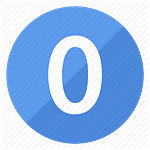
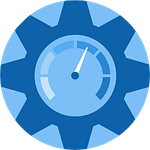
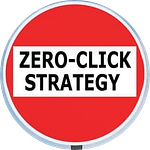

13 Responses
Pretty! This was an extremely wonderful article. Thanks for providing this information.
Glad you liked it!
A motivating discussion is definitely worth comment. There’s no doubt that that you should write more on this subject matter, it might not be a taboo subject but generally folks don’t discuss such issues. To the next! Best wishes!!
Thanks!
Iím amazed, I must say. Seldom do I encounter a blog thatís equally educative and engaging, and let me tell you, you have hit the nail on the head. The issue is something which not enough people are speaking intelligently about. I’m very happy that I came across this in my search for something relating to this.
Having read this I believed it was really informative. I appreciate you finding the time and effort to put this article together. I once again find myself spending a lot of time both reading and posting comments. But so what, it was still worth it!
You are so awesome! I do not suppose I’ve truly read anything like this before. So nice to find someone with some unique thoughts on this issue. Really.. thank you for starting this up. This web site is something that is needed on the web, someone with a bit of originality!
There’s definately a lot to learn about this subject. I love all of the points you have made.
Way cool! Some extremely valid points! I appreciate you writing this article plus the rest of the site is also very good.
Aw, this was an extremely nice post. Rand Fishkin was the first one who came up with the zero click study. But you -Finding the time and actual effort to make a top notch article but what can I say. I put things off a whole lot and never manage to get nearly anything done.
Great tips on how to SEO optimize an article for no clicks query from Google. Lucky me I came across your site by chance (stumbleupon). I have bookmarked it for later!
Nice tips to optimize for Zero Click Searches. But I believe zero clicks are going to rise in 2023 and going forward as more and more people are going to use ChatGPT and Google Bard.
That’s right. ChatGPT is already stealing a lots of clicks. We need to wait to see how Google Bard impacts the clicks.