SEO Content Writing
SEO Content Writing
SEO content writing is the practice of writing content with the primary purpose of ranking in search engines.
The journey goes like this:
- Generate list of content topics that your audience is searching for;
- Finding the keywords based on Topics;
- Create comprehensive content to match the search intent;
- and much more…
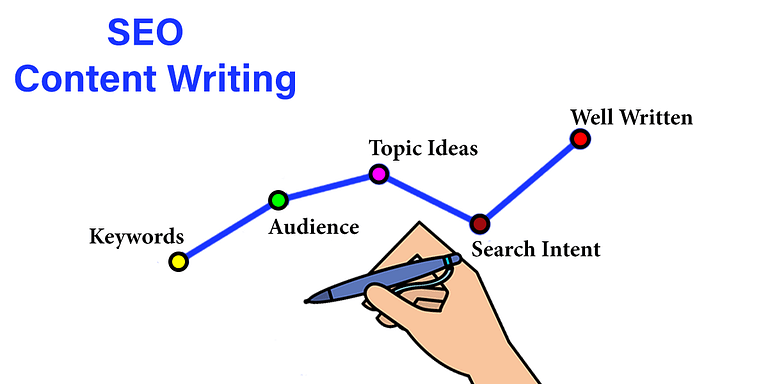
How does Google rank these pages?
As per Search Engine Journal , Google ranks a page based on two essential factors, relevancy and authority of the page.
Relevance refers to how close your content is to the user query. The crawlers understand your content while they crawl your page and add it to the index.
External factors like links determine the Authority of that page.
Google takes into account each link that you get from another site. The value that these links pass depends on many factors like:
- Domain authority: overall domain authority of the site that has given the link.
- Page authority: the individual authority of the page that has mentioned you.
- Relevancy of the page: how relevant is the page to your content.
Why is SEO Content Writing Important?
As per Search Engine Watch, content on a page is one of the three most important ranking factors.
If you want to rank higher on Google, you have to come up with excellent content.
But just producing good content is not enough!
Along with that, you should be good with other on-page SEO factors as well.
Let us see some of the best on-page practices:
Best Practices
FINDING A LIST OF TOPICS:
Your content should be around topics, not keywords. Find these topics from:
SERP:
The most underrated tool for finding a list of topics is your SERP itself.
See what kind of content people are writing.
From here, you will get various content ideas. Now your job is to write better than them!
Search for your keyword and Google will suggest you popular questions interested users are asking around.
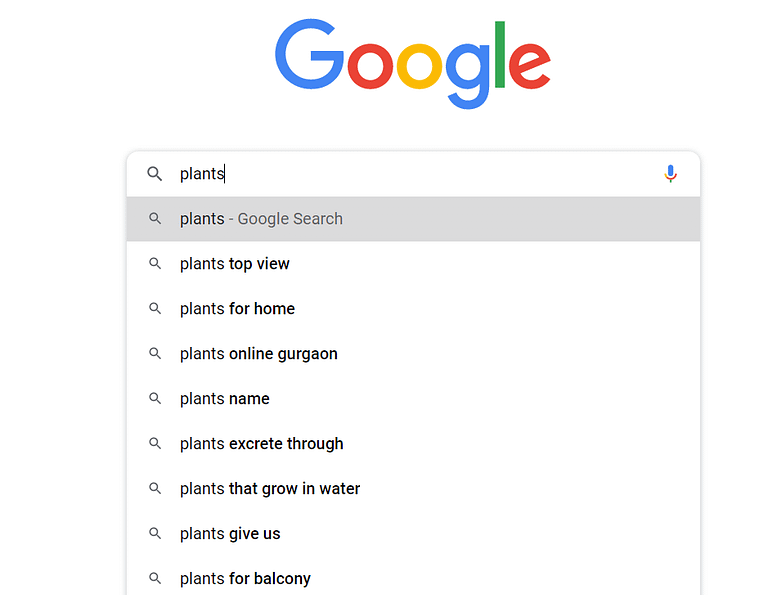
You can also visit various Q&A tools like:
Quora:
It’s an online Q&A platform where people can share their opinion.
For example:

Forums:
You can search for more questions on forums.
Type: your keyword + “forum”
or,
Your keyword + “forums.”
I searched for “seo” + “forums” and this is one of the results:

Wikipedia:
You can also check out Wikipedia to find topics further.
The table of contents section on Wikipedia is an excellent source for finding related topics.

Answer The Public
An amazing tool to find out trending questions around your topic.

Questions DB
It is an alternative to Answer The Public.

MATCH THE SEARCH INTENT:
Once you have your list of keywords, you can come up with great content.
But make sure it is in alignment with what users want.
For example: when people search for a Dalgona Coffee recipe, most results suggest the recipe without using a machine.
Google has ranked these types of pages as people are interested in these results.
So, make sure you too write content that explains it without the machine usage.
Let’s take one more example:
You have written content on “free SEO tools.” But most of these tools offer only a limited free trial! In that case, your content does not match the user intent, and it will not rank.
Write Long-form Content:
According to statistics, longer content performs better particularly in search rankings.

Now a big question is…
How long should be the article?
Well, there’s no one line answer to this.
Investigate the Google results to see the average length of articles on that topic.
In-fact you can use this formula:
Your post length should be as long as necessary to cover the topic completely, not even one word longer.
WRITE KEYWORD-OPTIMIZED CONTENT:
Make your content keyword optimized. There’s no fixed number of times you can use a keyword in your content.
But make sure they come naturally.
You should include the primary keyword in the introduction, title tag, description, URL, H1, and H2.
As you can see, I also include my main keyword in the first 3-4 lines of my blog:

OPTIMIZING TITLE TAGS:
The titles are like the headings of your web page on SERP.

Do you also see the title when you click on one of the results?
Yes, it appears on the browser tab.

Here’s how you should write your meta titles:
- It should not be more than 50 – 60 characters; otherwise, it will get truncated.
- Use sentence case or title case.
- Use your target keyword but don’t overdo it.

- Use long-tail variations of your target keyword, like:
For example,
Target keyword: SEO
Long-tail variations: SEO for beginners
What is SEO in digital marketing?
Basic SEO concepts
- Highlight the unique points.
(Could be your brand, complete guide, list post, updated research)

- Use brackets

This also leads me to a very major topic regarding optimizing your content!
HEADING TAGS:
Aren’t these the same as the title?
The title is what people see as the heading on the search engine results page when they’re looking for an answer.
Headings are included directly in your content whereas meta title does not.
These are pieces of HTML code that allow you to make certain words stand out on a page.
There could be up to six headings tags on a webpage, from H1 to H6.
Through these heading tags, crawlers will understand your content.
H1 consists of the most important keyword on your page, H2 the second important and so forth.

<h1> the most important heading tag </h2>
<h2> the second most important heading tag </h2>
<h3> the third most important heading tag </h3>
and so on upto heading tag six (h6).

For example, a book is on wildlife (h1 tag). Further, you discussed various sub-topics related to it (h2 to h6 tags).
OPTIMIZING YOUR DESCRIPTION:
It is a summary of what your page is about.
The description is shown below the title tag.
It Should be unique for every page on your site.
Here’s how you should write your meta descriptions:
- It should not be more than 159 characters (including spaces).
- Give a brief intro, features, and how readers will be benefited from your content.

- Include a CTA
Like: learn how to…, sign up for a free trial, free consultation, click here, view video.

- Stick to your brand tone, like formal, joyful, authoritative, etc.
URL OPTIMIZATION:
A URL (Uniform Resource Locator), more commonly known as a “web address”, specifies the location of a resource (such as a web page) on the internet.

They indicate what the destination page will be about.
URLs are also a minor ranking factor when search engines determine a page’s relevance with the search query.
well-written URLs can also directly serve as the anchor texts.
An ideal URL structure would be:

Here’s how to write URLs for your page:
- Should include your main keyword.
- Should not be more than 2,048 characters (including spaces).
- It should have the https protocol. Otherwise, your site will be marked as “not secure” by Google.
- As per CognitiveSEO, short URLs tend to rank higher.
- Use hyphens to separate the words.
IINTERNAL LINKING:
As the name suggests, an internal link is any link given by one page to another on your own website.
You must be thinking why exactly would one do it?
When you add a link of any page onto the other one, people are likely to visit that page as well.
This will help the readers spend more time on your site.
This will also help the crawlers easily navigate your website.
After the crawlers arrive at your homepage, they start following the links.
This will give them a hint that these links included on this certain page share something similar and are correlated.
This helps them establish a relation between your content and categorize it.

LSI (Latent Semantic Indexing) KEYWORDS:
Back in the day, Google used to rank these pages based on the keywords they used.
But, gradually Google started noticing how irrelevant pages ranked and hampered user experience.
This is when the Hummingbird algorithm came into play in 2013 to stop such pages from ranking.
So, let us understand what these LSI keywords are all about?
Think about it! When you type in a search query and start looking up for answers, you land up on pages that have similar content to that of what you looked for.
There can be various ways of looking up for the same query that doesn’t need to carry your exact words.
For example: a person searching for the keyword ‘coffee’ might also be interested in knowing about filtered coffee, coffee recipe, best coffee shops near me, types of coffee, etc.
Google plays around topics and not keywords. This is why pages that are around close variants, synonyms or matches the intent of the search query can also compete for ranking.
Alt-text:
Alt text or alt tag is used to describe an image you upload on your page.
It is a part of image SEO.
It helps people with visual disabilities to understand the image via screen readers.
Alt text shows up in place of image files that fail to load or take too long.
It also helps crawlers understand your image while crawling.
Here’s how you should write alt texts:
- Use the main subject in the image and describe the story around it.
- Add how it has a context with the page.
- It should not be more than 125 characters.
- Don’t write your main keyword for every alt text of a page.
For example:

Poor alt text: a student and teacher.
Good alt text: a student taught by a teacher on the laptop.
ANCHOR TEXT:
The clickable hyperlink on the page takes to a page either on the same site or a different website.
Include the main keyword of the target page.

It helps the readers understand the context of your target page.
Anchor text also helps Google algorithms know what the content is about. They use it to see if the text is relevant to the page. Otherwise, it is taken as a spammy activity.
The content that surrounds the anchor text is also an indicator of the content on the linked page. So, make sure they are complimenting the topic already being discussed on your page.
LINK TO EXTERNAL PAGES:
As per John Mueller:

Even Google Search Central considers it as an expertise factor:

Use multimedia:
Make sure your content is not too much text.
Use wise use of images, charts, infographics, videos.
Even in this content, I have tried to include examples with images.
I also make sure that my blogs or any content on the site is a fine blend of text and multimedia.
I also try to include tool screenshots for better experience.
For example, this is a blog on content marketing on my site:

PROMOTING CONTENT:
Not 100% of your traffic comes directly from search engines.
Self-promotion can get you excellent results!
More so, when you have just started or don’t have a high authority score.
Here are a few ways that can help you spread the word:
Send out an email to people interested in reading your content.
These can be your subscribers, people from your industry, or trainees (in my case).
I keep sending shoutout + content promotion emails.
Here’s one for a blog on “zero click searches”:

Irrespective of how popular you are on social media platforms, update them about your new content.
I do it regularly on my Facebook group:

Keep a check on who links to your competitors’ content.
After producing better content on the same topic, you can reach out to them via email.
I do this too.
I use the Semrush tool for finding them.
Copy-paste the URL of the page whose backlinks you want to check.
Go to backlink analytics > backlinks.
It will give you a list of pages linking to that page.

The next step is to just go to each of these pages, find their author’s mail and write an email.
Here’s one that I wrote:


Previous
Next

