Bounce Rate
<< Organic CTR
<< Organic CTR
What Is Bounce Rate?
‘Bounce’ means a single-page session on your website. It means that the visitor left the same page through which they entered your website and didn’t take any call-to-action, like, sign up, buy now, form fill up, etc.
Thus, a bounce breaks the journey of a visitor that could turn into a customer.
Bounce rate is the percentage of visitors who bounce from your site.
For a particular website, bounce rate is the average number of bounces (single page visits) for all the pages divided by the number of visits on those pages, keeping the time window the same.
For example, if you have 1000 visitors on your site, 200 people bounced back, then your bounce rate would be 20%.
If a user visits page A and leaves it without taking any action, its bounce rate would be 100%.
Why Is Knowing Bounce Rate Important?
Ranking Factor:
A low bounce rate indicates that many people are going from one page to another on your site.
It means that your site is serving them the purpose they were looking for. When Google finds visitors like a page and spends time on it, it will naturally boost its ranking.
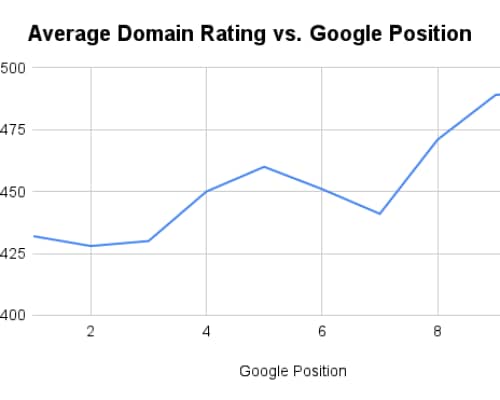
Lower Conversions:
When someone leaves your site, it means that you have lost a potential customer. When people spend less time on your site, they are certainly not interested in your services and will not get converted.
Knowing The Problem Areas:
When you have a high bounce rate, you can explore the problem areas of your website, like, content, site speed, design, etc.
What Is The Average Bounce Rate?
The bounce rate of a site should be between 41 – 51%. However, different types of websites belong to various industries and target different sets of audiences.
It makes a ‘good’ bounce rate a very subjective topic.
You may have a high bounce rate that still doesn’t harm you. For example, if you are a news website that answers people’s queries on the same page they visit, they don’t need to navigate other pages.
That is why informational websites have a bounce rate as high as 90% (shown in the graph).
But for a rough idea, here’s a report by Hubspot:
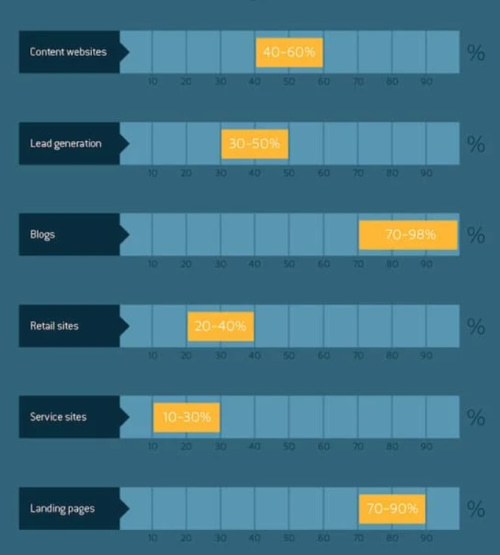
In order to know the bounce rate for your site, head to Google Analytics.
Go to Behavior > Site Content > All Pages.
This will show the bounce rate for all the pages, as shown:

Bounce Rate vs. Exit Rate:
Exit rate is the percentage of people that leave a particular page. Bounce rate is also the rate of going away from a page, provided the visitors have not visited any other page.
For example: let’s say there are two pages A and B. If a user visits page A and leaves it without taking any call-to-action, it means he has bounced.
But if the same user goes from page A to B and then leaves, it means he has exited.
Because he clicked somewhere on page A to visit page B, he didn’t bounce from page A, and because page B was not his first page called on the site, he didn’t bounce from page B either.
Unlike bounce rate, exit rate has nothing to do with the number of page visits.
For example: Entry: Homepage: Leave = Bounce
Entry: Homepage: About us page: Leave = Exit

In the column adjacent to bounce rate, you can see the exit rate:

Reasons Why People Bounce?
Slow site speed:
Page speed is an essential part of a good user experience. As per Section.io, fast loading pages result in a 16.5% increase in conversion rate.

It means that as the loading speed of pages decreases, the number of pages viewed increases. It will naturally lead to a high bounce rate.
Answered the query instantly:
As seen earlier, informational websites that immediately answer the user’s query can have a high bounce rate of 90%. But it is not a wrong signal here.
For example:

It is a page that explains how to knot a tie. Just by looking at the picture, you can know the whole procedure. So the moment you grab it, you will leave the page.
Though it will lead to bouncing of visitors, it is not a poor user experience.
Unwanted result:
It may happen that your page does not answer the visitor’s query. This can happen due to poor content quality or misleading titles or descriptions on Google’s results page.
Poor Design:
Your site should have easy and consistent navigation. If people find it confusing and clumsy, they will not be interested in reading the content also.
Reference Pages:
Pages like contact us, about us, our work usually have a high bounce rate. Readers can extract the information they need and get in touch with you or give a glance at your work.
Other examples can be the confirmation page on an e-commerce website after a purchase, support pages, FAQ pages, etc.
Low-quality content:
Poor content will not be able to solve the query of readers. If they don’t find your content engaging, they will leave.
It can include small fonts, outdated information, too much text, poor structure, or short length.
Mobile-friendliness:
As per a report shared on Statista.com, mobile devices generated a total of 54.8% of website traffic in the first quarter of 2021.
If you don’t make your website mobile-friendly, you are losing a chunk of potential customers that visit your site from mobiles.
No clear CTA:
After your visitors have engaged with your content, they want to know the next step. They want to engage with actionable steps on your site.
With an unclear CTA, the conversion rate will fall.
The clearer the CTA, the more the chances of users getting attracted to it.
Other reasons:
A possible reason for someone to leave your website immediately can be due to any distraction.
It may happen that they got an urgent phone call, just visited your site randomly while at a red light, accidentally closed the browser, skimmed through the content without any CTA.
How To Improve Bounce Rate?
Visual effects:
Nobody likes going through bulky paragraphs. Try making your content more engaging by using infographics, images, videos, graphs, charts, etc.
Meetcortex.com has stated that the brain processes visual information 60,000 times faster than text.
Below is a graph showing number of views for content without video and with video:

As per Backlinko, pages with video have an 11% lower bounce rate than pages without video.
You don’t need to make your videos. You can pick any relevant video from Youtube that goes with your content.
Use bucket brigades:
No matter how engaging your content is, there is always a low point. Bucket brigades come into the picture right there!
Bucket brigades are the solid and compelling words that you use before the weak point of your content to grab the reader’s attention.
Some examples of bucket brigades can be:
- In fact
- To put it simply
- Think about it
- Nevertheless
- In my own experience
- It’s true
It is a psychological strategy used to keep the readers intact and going.
Site speed:
Google analyzed 11 million landing pages and found out this:

To check the speed of your page, head to the PageSpeed Insights tool. It will give a score for your site speed on various devices.

There are many suggestions (opportunities) that the tool can provide to boost up your site speed.

Compelling content:
With millions of pages getting crawled and indexed every day, readers have ample content on any query. For them to stay, your content has to stand out.
It should be lengthy, well-researched, and best updated.
Make sure your content looks clean. It can include:
- Breaking a long paragraph into smaller segments.
- Using blank spaces in between lines.
- The font size is not too small.
- Dividing a lengthy topic into subheadings.
Site Structure:
Site structure refers to how you organize content on your site. It will help users go through your site more easily.
It becomes essential as the number of pages on your site increases. It will help in providing a better user experience and thus, improving the rate of conversion.
Improving Internal Linking:
Internal linking of pages on your site will lead to visitors spending more time on your site. You can create links pointing to the main pages on your site.
You can check the authority of each page from Semrush by checking for their URLs and internally link with those having high authority.
Using pop-ups:
Make that last effort when you see visitors leaving your site. A pop-up can be for a free site audit, newsletter subscription, quizzes, etc.
Previous
<< Organic CTR
Next

